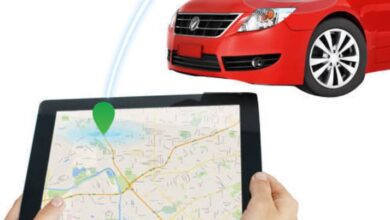Top 10 Java applications for your mobile phone

You don’t need a Treo or a flashy Windows Mobile phone to work or play on your mobile. With these nifty Java applications, you can turn your cell phone into a tiny computer which can do much more than making calls and sending SMS. And did I say that all these applications are free to download and use? Please note that some of these applications need a data plan to access wireless internet.
10. Calculator. Forget the useless +,-/,* calculator on your mobile phone. This great calculator application looks and works like a real scientific calculator. Includes: Trigonometrical and statistical functions, decimal to binary/hex/octal, GCD, LCM, reciprocal, square root etc., etc.,
9. Microcalc. Some people cannot live without spreadsheets. This one is for your mobile. Though the development seems to have ceased for this application, the latest version available works really well. There is a beta for Microcalc 2 available with more features.
8. Flurry. Free email client and RSS reader. You can check your personal email accounts including Gmail with a nice Java GUI rather than the WAP interface provided by your email service provider. Another nice J2ME email client is MovaMail – but it is not free.
7. M-Sudoku. GPL Sudoku for your mobile phone. There are many non-free versions out there, but this one is the best.
6. EQO. EQO brings the power of Skype to your mobile phone. Yes, free SkypeOut calls from your mobile phone! The downside? You need to keep your home PC running all the time, so that EQO can connect to your Skype. If you make a lot of calls and want to save some air time, use EQO.
5. Reporo. Reporo is an integrated messaging and IM client for Yahoo, MSN, AOL, Google Talk etc., You can even be logged-in to multiple IM accounts at the same time. The developers constantly keep improving this product – Reporo now has online shopping on it!
4. Google Maps. Driving directions. Real-time traffic. Satellite imagery. Install this on your mobile phone before you do anything else.
3. Widsets. Widsets [beta] is the Konfabulator for your cell phone. With so many widgets to choose from – RSS readers to little games, Widsets brings in eye candy and plenty of entertainment to your mobile phone. Windows Mobile Pocket PC users note: It does not yet work with your touch screen, but can take input from the keyboard. Trivia: Widsets is owned by Nokia.
2. Opera Mini. Opera Mini uses a proxy to strip-off much of the unwanted graphics and compresses the html data for faster access and rendering on your mobile screen. Opera Mini re-formats the HTML content to render properly on your cell phone. The caching mechanism on the phone works lightning fast – you have to use it to believe it! Just hit the back button and notice how fast the previous page loads! Dump that stupid WAP browser on your mobile and start using Opera Mini. Go to http://mini.opera.com on your mobile phone to download and install Opera Mini.
1. Gmail Mobile. Arguably, the best email client ever created with J2ME. Gmail Mobile attempts to bring the desktop Gmail experience to your tiny mobile screen and succeeds in that. Threaded conversations, the legendary Gmail search, ability to mark mails as spam and ability to view attachments of any type including MS Word/MS Powerpoint and PDF makes this little client a must have for your mobile phone. Type in http://gmail.com/app on your mobile browser to install Gmail Mobile. Windows Mobile users: Use the IBM J9 JVM for best results.