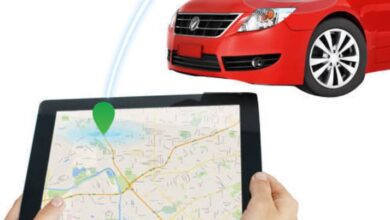7 Best Ways to Speed Up Your Computer

When a computer is still brand it works perfectly. However, over time, your machine begins to slow down. Your machine takes longer to open programs, browsers and even just starting. There are ways to speed up your computer.

1. Clean up junk files and programs
Use a free system cleaner like CCleaner to erase unnecessary junk files in the Windows OS itself, the Windows Registry, and third-party programs like your web browsers, which like to collect cache files.
2. Defrag Your Hard Drive
Consolidate all the empty spaces on your hard drive. You can use the Windows in-built defragging tool.
3. Remove Viruses, Malware, Spyware, Adware, etc.
No computer is immune to malware. Get yourself an antivirus program which can block or erase malware.
4. Fix Windows System Errors
The many activities such as installing and uninstalling software and updates which force your computer to shut down can cause errors within the Windows system files. You can erase system errors through defragmentation and clean the system.
5. Adjust Visual Effects
You can adjust your screen and turn off any visual effects that might use up a lot of space.
6. Clean, Replace or Upgrade Your Hardware
Sometimes you need to check your computer’s hardware to deal with slow functioning. You can update your hardware by getting more space for your computer.
7. Reinstall the entire Windows operating system
When push comes to shove you might need to delete files and software on your computer. Make sure to back up all your files before reinstalling Windows.